1. Select your preferred verification method.
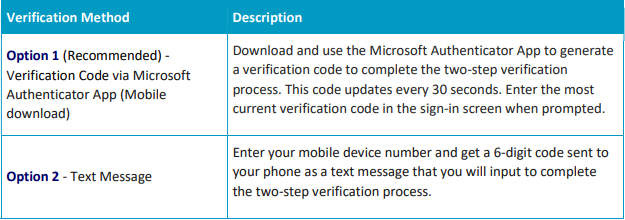
2. Proceed with your preferred setup.
i) If you are going for option 1, please see:
Installing Microsoft Authenticator App (Android)
Installing Microsoft Authenticator App (IOS)
1. Go to
https://aka.ms/mfasetup
i) You may be prompted to sign in, please sign in with your work account.
ii) You will be presented with the following screen:
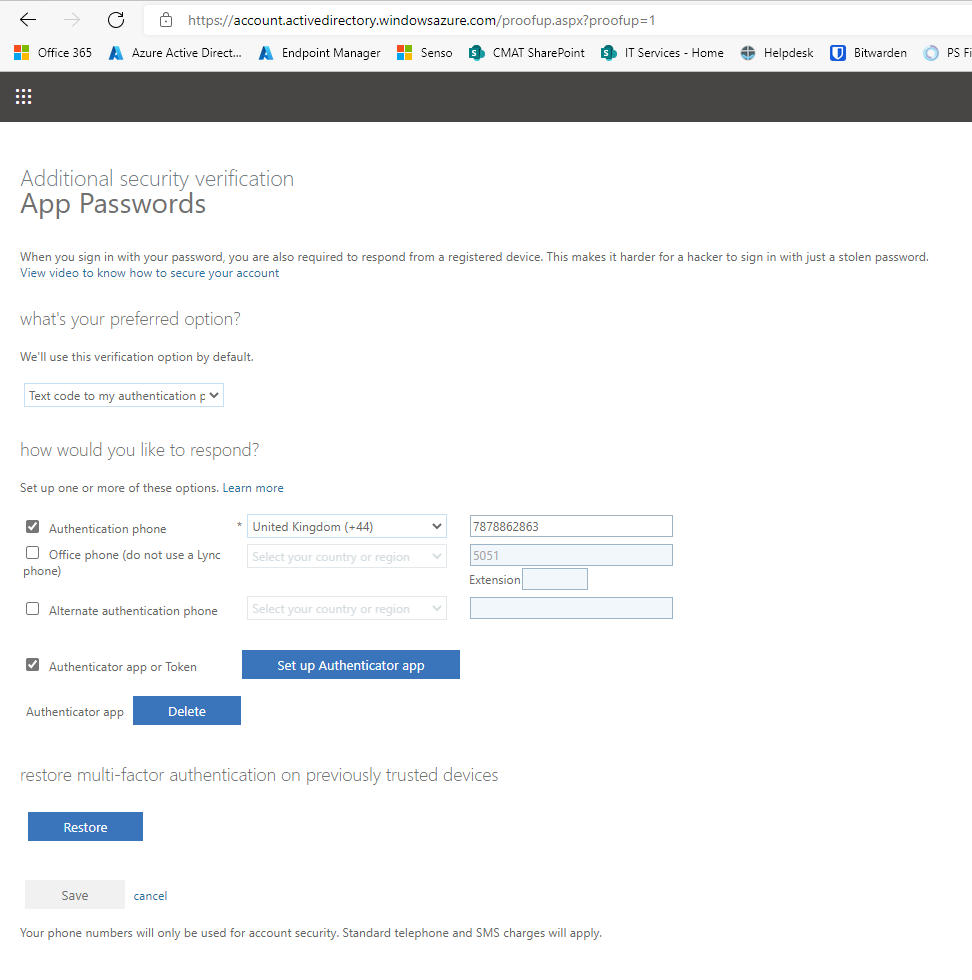
If you wish to setup the Microsoft Authenticator app, tick the "Authenticator app or Token" and then select "Set up Authenticator app".
If you wish to get texted a code, then please tick "Authentication phone" and put in your mobile number.